- Go to Estate ImageMap Configurator -> Floors
- Click Add New
- Enter Floor Name for documentation purposes
- Upload Floor Plan image
- Enter coordinates of your floor – using Main Estate image (entered in settings). You can get coordinates on websites like: http://imagemap-generator.dariodomi.de or https://www.image-map.net . If you want to have perfect floor coordinates – use generator for every floor at once. Always use POLY type instead of RECT type:
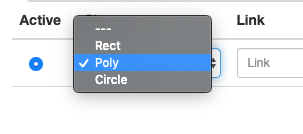
- Enter floor number
- Save
- Enter your apartments
Korzystając z naszej strony zgadzasz się na użycie cookies. Polityka prywatności
1. Informacje ogólne.
1. Operatorem Serwisu jest
INTAR Sp. z o.o.
Al. Korfantego 105 pok.224
40-161 Katowice
NIP: 6342585395
REGON: 240276822
KRS: 0000251048
2. Serwis realizuje funkcje pozyskiwania informacji o użytkownikach i ich zachowaniu w następujący sposób:
a. Poprzez dobrowolnie wprowadzone w formularzach informacje.
b. Poprzez zapisywanie w urządzeniach końcowych pliki cookie (tzw. „ciasteczka”).
2. Informacje w formularzach.
1. Serwis zbiera informacje podane dobrowolnie przez użytkownika.
2. Serwis może zapisać ponadto informacje o parametrach połączenia (oznaczenie czasu, adres IP)
3. Dane w formularzu nie są udostępniane podmiotom trzecim inaczej, niż za zgodą użytkownika.
4. Dane podane w formularzu mogą stanowić zbiór potencjalnych klientów, zarejestrowany przez Operatora Serwisu w rejestrze prowadzonym przez Generalnego Inspektora Ochrony Danych Osobowych.
5. Dane podane w formularzu są przetwarzane w celu opisanym przy formularzu.
3. Informacja o plikach cookies.
1. Serwis korzysta z plików cookies.
2. Pliki cookies (tzw. „ciasteczka”) stanowią dane informatyczne, w szczególności pliki tekstowe, które przechowywane są w urządzeniu końcowym Użytkownika Serwisu i przeznaczone są do korzystania ze stron internetowych Serwisu. Cookies zazwyczaj zawierają nazwę strony internetowej, z której pochodzą, czas przechowywania ich na urządzeniu końcowym oraz unikalny numer.
3. Podmiotem zamieszczającym na urządzeniu końcowym Użytkownika Serwisu pliki cookies oraz uzyskującym do nich dostęp jest operator Serwisu.
4. Pliki cookies wykorzystywane są w następujących celach:
a. tworzenia statystyk, które pomagają zrozumieć, w jaki sposób Użytkownicy Serwisu korzystają ze stron internetowych, co umożliwia ulepszanie ich struktury i zawartości;
b. utrzymanie sesji Użytkownika Serwisu (po zalogowaniu), dzięki której Użytkownik nie musi na każdej podstronie Serwisu ponownie wpisywać loginu i hasła;
c. określania profilu użytkownika w celu wyświetlania mu dopasowanych materiałów w sieciach reklamowych, w szczególności sieci Google.
5. W ramach Serwisu stosowane są dwa zasadnicze rodzaje plików cookies: „sesyjne” (session cookies) oraz „stałe” (persistent cookies). Cookies „sesyjne” są plikami tymczasowymi, które przechowywane są w urządzeniu końcowym Użytkownika do czasu wylogowania, opuszczenia strony internetowej lub wyłączenia oprogramowania (przeglądarki internetowej). „Stałe” pliki cookies przechowywane są w urządzeniu końcowym Użytkownika przez czas określony w parametrach plików cookies lub do czasu ich usunięcia przez Użytkownika.
6. Oprogramowanie do przeglądania stron internetowych (przeglądarka internetowa) zazwyczaj domyślnie dopuszcza przechowywanie plików cookies w urządzeniu końcowym Użytkownika. Użytkownicy Serwisu mogą dokonać zmiany ustawień w tym zakresie. Przeglądarka internetowa umożliwia usunięcie plików cookies. Możliwe jest także automatyczne blokowanie plików cookies Szczegółowe informacje na ten temat zawiera pomoc lub dokumentacja przeglądarki internetowej.
7. Ograniczenia stosowania plików cookies mogą wpłynąć na niektóre funkcjonalności dostępne na stronach internetowych Serwisu.
8. Pliki cookies zamieszczane w urządzeniu końcowym Użytkownika Serwisu i wykorzystywane mogą być również przez współpracujących z operatorem Serwisu reklamodawców oraz partnerów.
9. Zalecamy przeczytanie polityki ochrony prywatności tych firm, aby poznać zasady korzystania z plików cookie wykorzystywane w statystykach: Polityka ochrony prywatności Google Analytics
10. Pliki cookie mogą być wykorzystane przez sieci reklamowe, w szczególności sieć Google, do wyświetlenia reklam dopasowanych do sposobu, w jaki użytkownik korzysta z Serwisu. W tym celu mogą zachować informację o ścieżce nawigacji użytkownika lub czasie pozostawania na danej stronie.
11. W zakresie informacji o preferencjach użytkownika gromadzonych przez sieć reklamową Google użytkownik może przeglądać i edytować informacje wynikające z plików cookies przy pomocy narzędzia: https://www.google.com/ads/preferences/
4. Logi serwera.
1. Informacje o niektórych zachowaniach użytkowników podlegają logowaniu w warstwie serwerowej. Dane te są wykorzystywane wyłącznie w celu administrowania serwisem oraz w celu zapewnienia jak najbardziej sprawnej obsługi świadczonych usług hostingowych.
2. Przeglądane zasoby identyfikowane są poprzez adresy URL. Ponadto zapisowi mogą podlegać:
a. czas nadejścia zapytania,
b. czas wysłania odpowiedzi,
c. nazwę stacji klienta – identyfikacja realizowana przez protokół HTTP,
d. informacje o błędach jakie nastąpiły przy realizacji transakcji HTTP,
e. adres URL strony poprzednio odwiedzanej przez użytkownika (referer link) – w przypadku gdy przejście do Serwisu nastąpiło przez odnośnik,
f. informacje o przeglądarce użytkownika,
g. Informacje o adresie IP.
3. Dane powyższe nie są kojarzone z konkretnymi osobami przeglądającymi strony.
4. Dane powyższe są wykorzystywane jedynie dla celów administrowania serwerem.
5. Udostępnienie danych.
1. Dane podlegają udostępnieniu podmiotom zewnętrznym wyłącznie w granicach prawnie dozwolonych.
2. Dane umożliwiające identyfikację osoby fizycznej są udostępniane wyłączenie za zgodą tej osoby.
3. Operator może mieć obowiązek udzielania informacji zebranych przez Serwis upoważnionym organom na podstawie zgodnych z prawem żądań w zakresie wynikającym z żądania.
6. Zarządzanie plikami cookies – jak w praktyce wyrażać i cofać zgodę?
1. Jeśli użytkownik nie chce otrzymywać plików cookies, może zmienić ustawienia przeglądarki. Zastrzegamy, że wyłączenie obsługi plików cookies niezbędnych dla procesów uwierzytelniania, bezpieczeństwa, utrzymania preferencji użytkownika może utrudnić, a w skrajnych przypadkach może uniemożliwić korzystanie ze stron www
